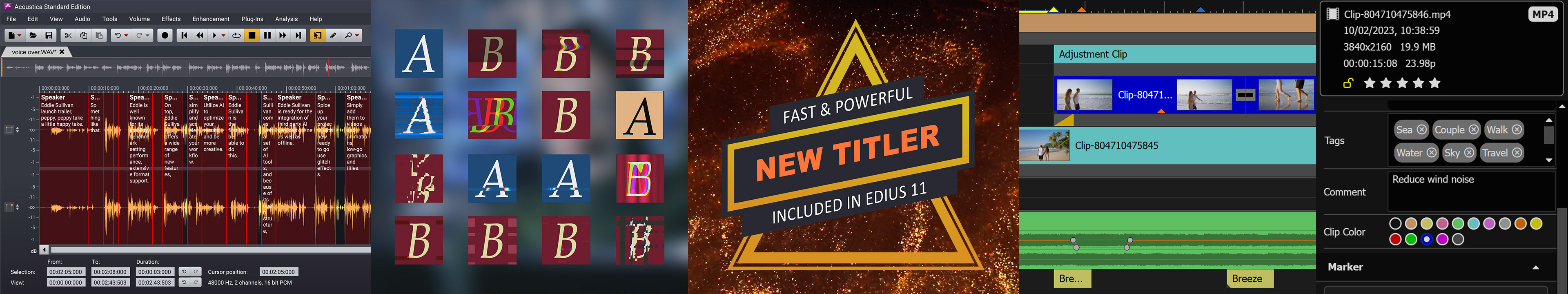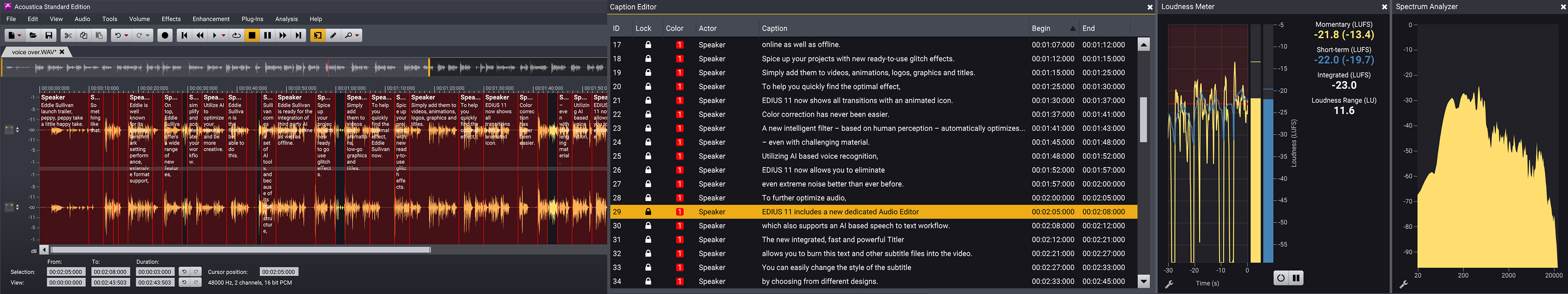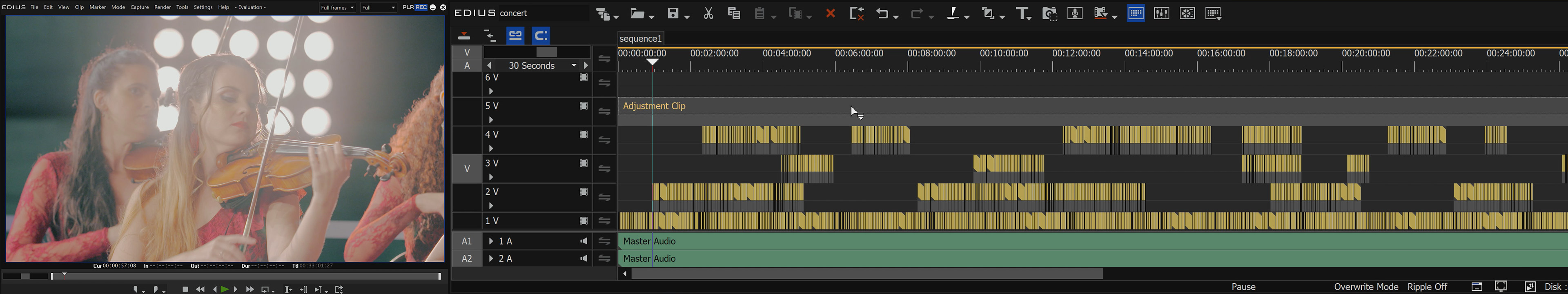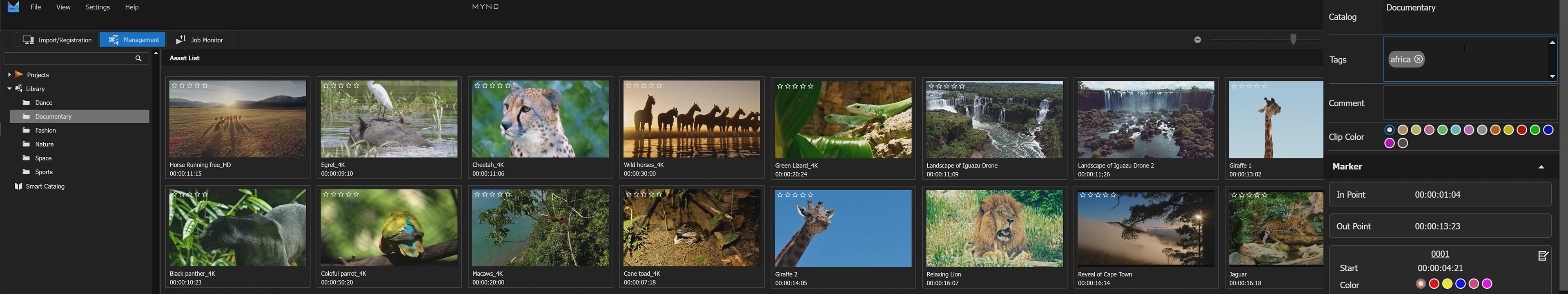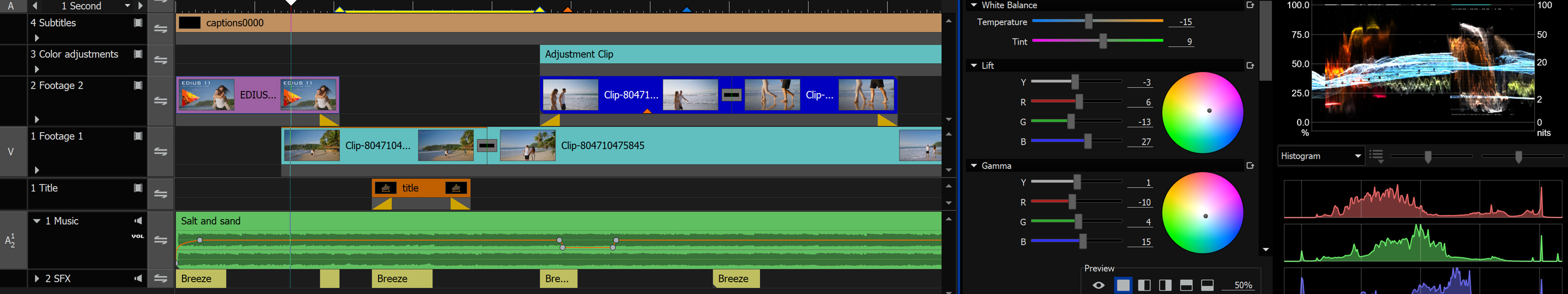Also during the time of the Corona Pandemic, the media team of the Berliner Philharmoniker produces a large number of concerts available to the worldwide subscribers of the “Digital Concert Hall” – recorded with up to nine cameras and being streamed with an excellent 4K HDR HLG quality with 96 KHz/24 bit audio. Creative producer Christoph Franke takes us behind the scenes and describes the highly efficient workflow with EDIUS being a key factor.
The Berliner Philharmoniker, the Digital Concert Hall and EDIUS
- Details
EDIUS best tested video editor: “the new No. 1”
- Details
Germany’s leading magazine for video technology „videoaktiv“ intensively checked EDIUS and declared it to be the reference solution compared to all tested NLEs.
“Editing with Grass Valley EDIUS X Pro / Best ranking: the new No. 1” titles “videoaktiv” on the first page of its 01/2021 release. We very much appreciate the comprehensive test and evaluation. The article is now available in English for free download at www.videoaktiv.de.
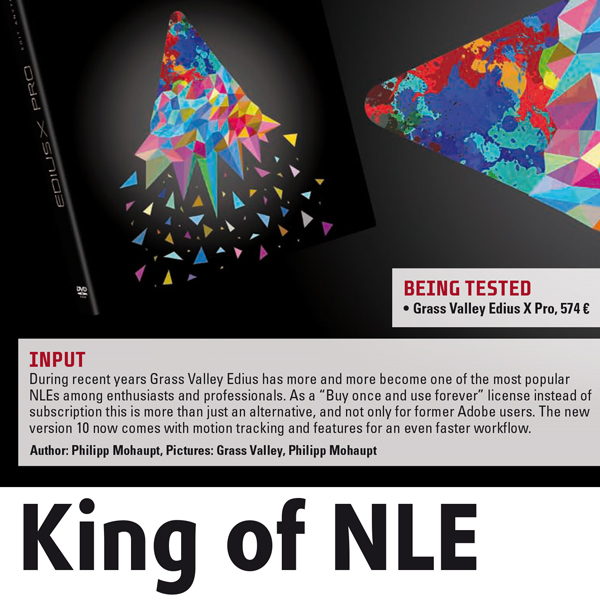
EDIUS X Version 10.10.7056 released
- Details
This update to version 10.10.7056 contains a few bug fixes for the audio view on the timeline.
Details regarding this update can be found in the EDIUS 10.10.7056 release notes.
Download EDIUS X version 10.10.7056
EDIUS X Version 10.10.6828 released
- Details
This update to EDIUS X version 10.10.6828 fixes the following bug: “Cannot connect the service when launching EDIUS”. Details regarding this update can be found in the EDIUS 10.10.6828 release notes.
Download EDIUS X version 10.10.6828
Download EDIUS X version 10.10.6828
EDIUS X Version 10.10 released
- Details
Grass Valley today releases EDIUS X version 10.10. A number of useful functions have been added to the software and several bugs fixed. As always, EDIUS X users receive the update to version 10.10 free of charge.
Here you can download the new EDIUS X version 10.10 directly. This version includes the following new features:- Motion Tracking supports scale and rotation – EDIUS X is now able to use the scaling and rotation tracking information and transfer it to the attached or anchored object.
- Render and Add to Timeline, Between In/Out – this option (initially excluded in EDIUS X) is now available again.
- Thumbnail display in marker window.
- Easy cancellation of multiple jobs in the GV monitor.
- Support of Skin Tone line in Vector scope – EDIUS X now adds a skin tone line in the Vector scope that allows you to measure the colour of the skin.
In the Release Notes and in our podcast you find more information about the new functions.