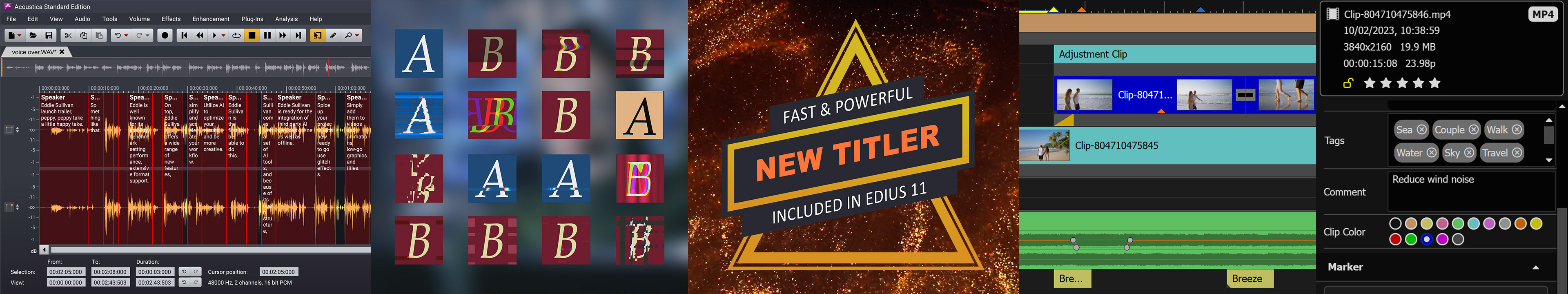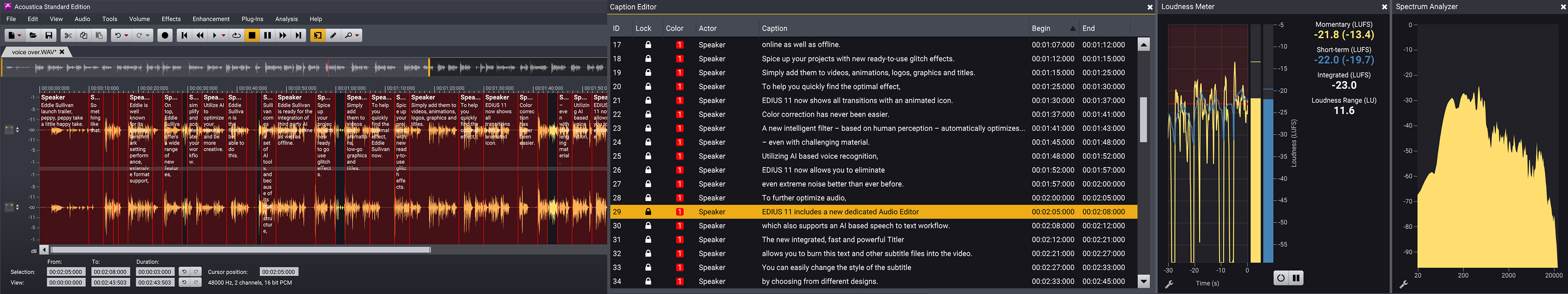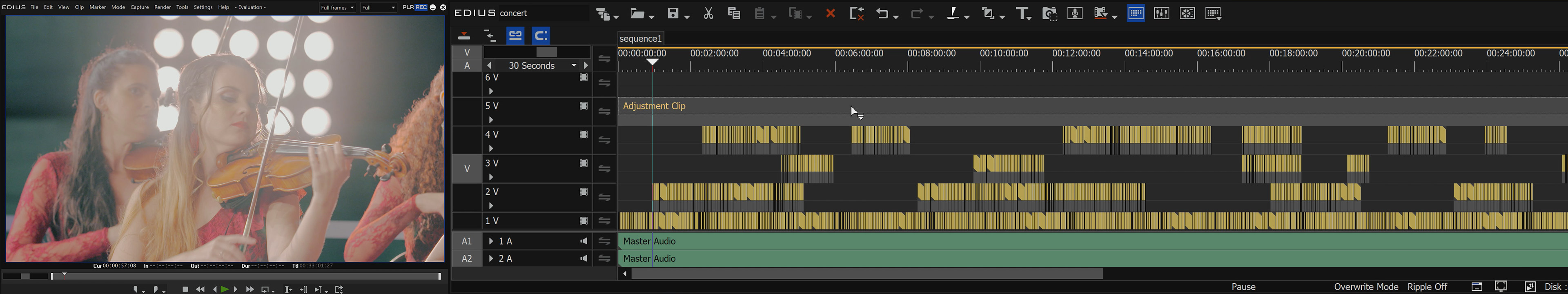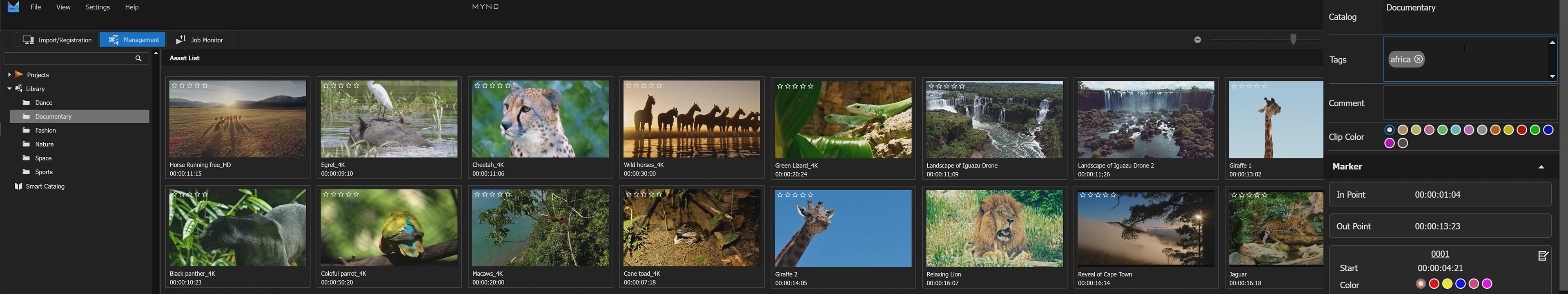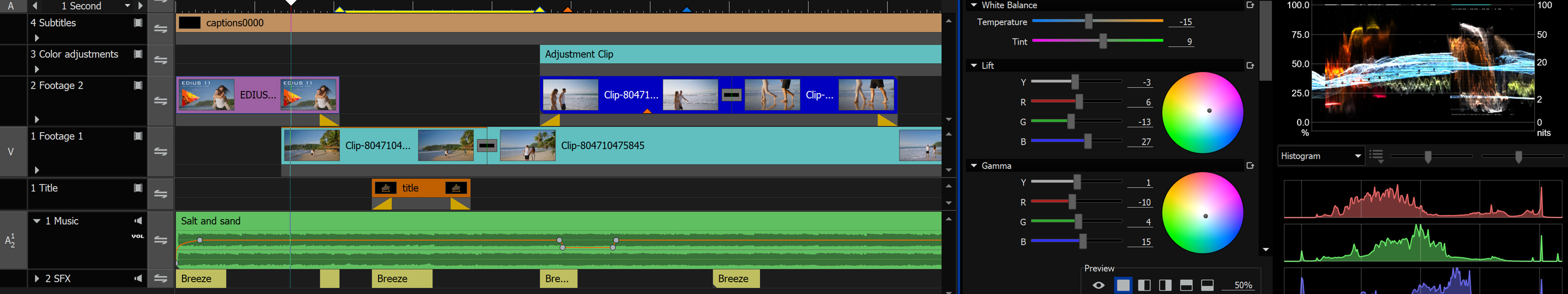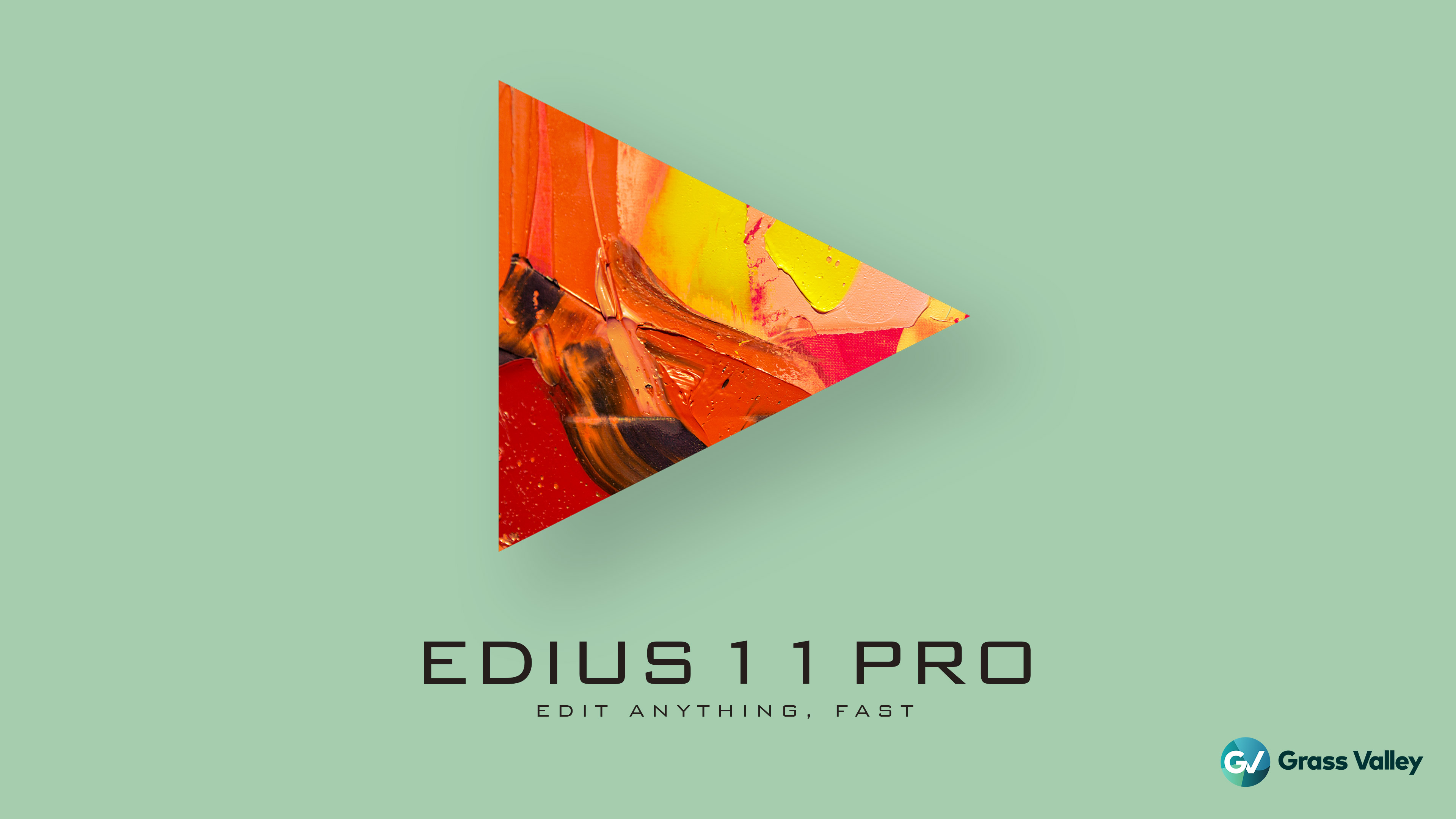
EDIUS 11 Pro
Standard version for individual users
- EDIUS 11 Pro Full version - This is the version for you if this is the first time you purchase EDIUS Pro.
- EDIUS 11 Pro Upgrade from EDIUS X Pro or EDIUS X Workgroup - This is the version for you if you already have EDIUS X. When activating the program you will have to type in your EDIUS X serial number as well.
- EDIUS 11 Pro Jump Upgrade – This is the version for you if you already have EDIUS version 2-9, EDIUS Neo 1-3.5, EDIUS EDU (educational version) or EDIUS Pro Home Edition. When activating the program you will have to type in your previous EDIUS serial number as well.
- EDIUS 11 Pro EDU (educational version) – This version is available for students, teachers, universities and schools. Please note that the EDU version may not be used commercially and it can only be upgraded by using a Jump upgrade (i.e. not the standard upgrade). When purchasing an EDU version you have to prove that you are a student, teacher, university or school to be able to receive the license key. Your authorised reseller is happy to give you any information you need on this offer.

EDIUS 11 Workgroup
With extended possibilities for format support and integration
- EDIUS 11 Workgroup Full version - This is the version for you if this is the first time you purchase EDIUS Workgroup.
- EDIUS 11 Workgroup Upgrade from EDIUS X Workgroup - This is the version for you if you already have EDIUS Workgroup X. When activating the program you will have to type in your EDIUS X Workgroup serial number as well.
- EDIUS 11 Workgroup Jump Upgrade from EDIUS 2-9, EDIUS X Pro or EDIUS 11 Pro – this is the version for you if you already have EDIUS version 2-9 (Workgroup or Pro), EDIUS X Pro or EDIUS 11 Pro. When activating the programme you will need to type in your previous EDIUS serial number as well.
- EDIUS 11 Workgroup EDU (educational version) – This version is available for students, teachers, universities and schools. Please note that the EDU version may not be used commercially and it can only be upgraded by using a Jump upgrade (i.e. not the standard upgrade). When purchasing an EDU version you have to prove that you are a student, teacher, university or school to be able to receive the license key. Your authorised reseller is happy to give you any information you need on this offer.

EDIUS 11 Broadcast
Like the Workgroup version but especially designed for broadcasters including Dolby Professional license for broadcasting
- EDIUS 11 Broadcast – This is the version for you if you are a broadcaster and it is the first time you purchase EDIUS.
- EDIUS 11 Broadcast Jump Upgrade – this is the version for you if you are a broadcaster and already have EDIUS 2-X (Pro or Workgroup). When activating the program you will need to type in your previous EDIUS serial number as well.
Options
- EDIUS 11 Authoring Option – with this option you can add the DVD/Blu-ray authoring function (this option requires an optical disc drive).
- EDIUS 11 Second Activation Option – with this option you can activate your EDIUS Pro or Workgroup License on a second PC (this option is not available for the Broadcast and EDU).
EDIUS 11 Pro, Pro EDU, Workgroup and Broadcast are also available as Floating License.
Please note: for Stereoscopic (3D) editing we recommend using EDIUS X. This function has only been used by very few users in the past, therefore, stereoscopic editing is no longer supported in EDIUS 11.